Unlock the advantage of cloud off-site backup with no worries about implementation, maintenance, or troubleshooting.
Use Cases
Avoid traditional costs and complexity with a single installation and interface for physical and virtual machines alike. Your data is safe no matter what happens locally.
Automate NAS backup to the Acronis Cloud or any other storage, choosing the best option for you. Customizing backups with various backup types minimizes network usage.
Secure the data of remote and field employees by protecting any user anywhere. You can back up across all popular mobile platforms, e.g. Windows, iOS, Android devices.
Reduce costs by easily managing your total storage requirements. Protect more systems while reducing the impact on disk-storage and network consumption.
Boost your recovery time using a complete system image that's ready for reinstallation. It’s easy to restore a full system on a computer with an empty disk drive.
Guard your IT “borders” by protecting your company’s network shares and removable drives from threats. AI-based technology prevents even zero-day ransomware attacks.




 Double Protection with Cloud Disaster Recovery
Double Protection with Cloud Disaster Recovery
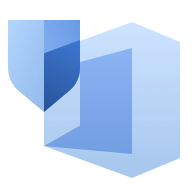 Improved Office 365 Cloud-to-cloud Backup
Improved Office 365 Cloud-to-cloud Backup
 Leverage Acronis Cloud Storage
Leverage Acronis Cloud Storage