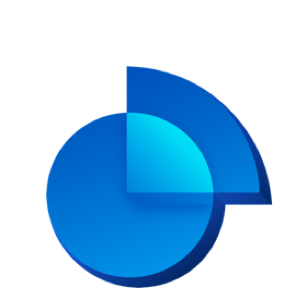Easily migrate your data, operating system and applications from an old disk to the replacement disk.
What is Acronis Disk Director Home
Acronis Disk Director 12.5 Home delivers a set of powerful tools that work together to optimize your disk usage and protect your data. Store different file systems or operating systems on one disk by creating and managing disk partitions.
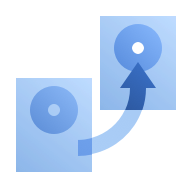 Disk Cloning
Disk Cloning
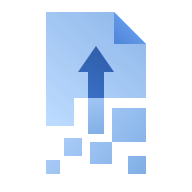 Volume Recovery
Volume Recovery
Quickly recover lost or deleted data partitions, even in cases when your operating system fails to boot.
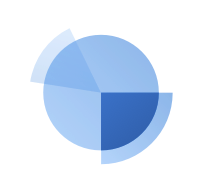 Partition Management
Partition Management
Safely create, customize, and organize partitions and your hard drive’s structure without losing data.
What's New
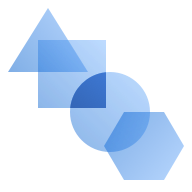 Extended hardware support
Extended hardware support
Acronis Disk Director 12.5 features support for 4k native hard disks, as well as an updated Linux kernel version in its bootable media, delivering greater support of most modern hardware.
Rest easy knowing your data is safe. You can operate both products on the same machine, using the same Linux-based bootable media, to back up the disk volumes that you create and manage.
Key Features
 Manipulate
Manipulate
Manage your data, whether you are splitting, re-sizing, converting or merging volumes. Create, convert and copy files and volumes as needed.
 Partition
Partition
Create partitions more quickly and easily. One easy step formats, labels and activates partitions, reducing the time spent and the risk of errors.
 Format
Format
Make complex operations easily and efficiently through an intuitive user interface. Format your drive with the correct file system, whether FAT16, FAT32, NTFS, Ext2, Ext3, Reiser3, Linux, SWAP.
 Recover
Recover
Recover volumes that were accidentally deleted, damaged by hardware failure, or affected by a malware attack – all through a single, easy-to-use solution.
 Clone
Clone
Migrate everything on one disk – from the OS to apps to system preferences – to a replacement disk in mere minutes. Cloning an exact replica avoids headaches, mistakes and lost hours.
 Install
Install
Boost your processing power by splitting an existing volume into two and installing an operating system on the second one to create another processing volume.
Adapt your system to meet new and changing requirements in mere moments. Converting disks from basic to dynamic, or vice versa, is fast and easy.
Maximize the use of your disk space by creating a single, logical volume from the unallocated space across multiple physical disks. Supports up to 32 disks.
Benefit from the direct byte access and editing capabilities of the Acronis Disk Editor when modifying your disk.
Create bootable media so you can launch your system from a CD/DVD or USB drive, even when the disk has no OS installed. Includes support for the Windows 10 Preinstallation Environment.
Browse detailed information about all hard disks, partitions, and files systems, hide or make visible any partition type, and preview changes before applying them.
Get the most out of your system by examining and automatically optimizing the use of hard disk space.
System Requirements
- Windows 10 – Home, Pro, Education, Enterprise, and IoT Enterprise editions
- Windows 8/8.1 – all editions (x86, x64), except for the Windows RT editions
- Windows 7 – all editions
- Windows Vista – all editions
- Windows XP Professional SP3 (x86, x64)
- Computer processor: 1 GHz 32-bit (x86) or 64-bit (x64) processor
- System memory: 512 MB or more
- Screen resolution: 1024x768 or higher
- CD / DVD recording drive, or a flash drive for bootable media creation
- Boot firmware: Bios-based, UEFI-based
- Computer processor: modern processor, 800 MHz or faster
- System memory: 256 MB
- Screen resolution: 800x600 pixels
- Installation disk space: 150 MB
- Other: Mouse
- FAT16
- FAT32
- NTFS
- Ext2
- Ext3
- Reiser3
- Linux SWAP
Resources
Looking for help?
Acronis Disk Director 12.5 Home is a disk and partition management tool. It has a rich and sophisticated set of operations ranging from creating and splitting volumes, to cloning disks, to restoring MBR and repairing file/folder structure. For a detailed list of operations, see the official documentation for Acronis Disk Director 12.5 Home.
This product is built for everyone who needs a disk management tool. Whether you need to quickly split a partition without damaging your data, or you are looking for a professional tool to boot your crashed machine so you can repair the disk, Acronis Disk Director 12.5 Home delivers.
- Support for 4K native disks
- Updated Linux kernel in bootable media
- Support for the latest Windows ADK versions for WinPE media: ADK 1703, 1803, 1809
- English
- German
- Russian
- Japanese
- French
- Italian
- Dutch
- Polish
- Czech
You need one license of Acronis Disk Director 12.5 Home for each machine/operating system (OS).
If you have one PC running one OS (which is usually the case), you need one license of Acronis Disk Director 12.5 Home. If you have a multi-boot machine with more than one OS, you will need one license of Acronis Disk Director 12.5 Home for each of the operating systems where you are going to use the product.
Example: You have a dual-boot machine with Windows XP and Windows 7. You need one license of Acronis Disk Director 12.5 Home to use with Windows XP and another, separate license to use the product with Windows 7.
If you create Acronis Bootable Media, you can only use it on one machine. If you are going to use it on more than one machine, you will need a separate license for each computer.
There are significant benefits to registering your copy of Acronis Disk Director 12.5 Home via the Acronis website, including:
- Free post-sales technical support for 30 days after purchase. Support is available via email and chat 24/7.
- A secure place to keep your serial number.
- Legal certainty about the software you have bought and are entitled to use.
- Free product updates.
See Registration at Acronis Website and Registering Acronis Products at the Website.
Absolutely! You can download a demo version. The demo version has the following limitations:
-
While all operations can be performed on volumes whose initial and resulting size is not larger than 10 GB, operations cannot be done on volumes whose size is larger than 10 GB.
- There is no time limit for trials of Acronis Disk Director 12.5 Home. Once you purchase the full product, you will not need to reinstall it. To switch to a full version, simply:
- Start the demo version of Acronis Disk Director 12.5 Home and click Help → Change license key.
- Enter the full license.
For detailed instructions see Acronis Disk Director 12.5 Home: Changing from Demo to Full Version.
The OS Selector utility that was part of previous Acronis Disk Director versions has been discontinued. When you install Acronis Disk Director 12.5 Home, your instance of OS Selector will be irrevocably removed
Yes. Using Acronis Disk Director 12.5 Home you can clone basic MBR disks. GPT disks cannot be cloned. See Acronis Disk Director 12.5 Home: Disk Cloning.
Yes, you can. To do this, you will need to download an ISO image of the product from your account at the Acronis website, burn it to a CD/DVD, and boot your machine from it. For detailed instructions see Acronis Disk Director 12.5 Home: Download Bootable Media.
Yes. For detailed instructions see Acronis Disk Director 12.5 Home: Creating WinPE-Based Acronis Bootable Media.
In case you have any difficulties, product materials can be found in our Knowledge Base. Be sure to check out our video tutorials and other documentation. You can also post questions on our discussion boards.
Free, 24-hour technical support is available. Refer to the Technical Support Site to see all support options.